Logos Bible Software Is Free (Sort Of)
Those of you who follow this blog know that I’m a pretty big fan of Logos Bible Software. There aren’t many posts on this site that were written without Logos open in another window. And of my top 20 most-viewed pages, eight of them wouldn’t even exist if it weren’t for Logos.
That’s why I was glad to find out they’ve released a free version of their product: Logos Basic.
(Full disclosure: this is technically a sponsored post—that is, Logos gave me money in exchange for writing about Basic that links to a particular page on their website—specifically this one. So now you know: I’m acting in self-interest. Wretched man that I am!)
Whew. Glad that’s off my chest.
What you need to know
I’ll get into the nitty-gritty details on why I think Basic is pretty rad in a bit. But for now, here’s what you need to know:
Logos Basic is free. You don’t even need a credit card to get started.
Logos Basic is indeed basic (hence the “sort of” in the title). Remember, their middle-of-the-road package sells for $1,600, so don’t expect to get the full Logos experience. But for a free tool, you do get some cool stuff.
You can get started right here.
8 things you’ll like about Logos’ free version
All right, time to give you some of my top hits from Logos Basic. These are the cool things that you’ll be able to do with this tool even if you don’t have a high-powered base package.
1. Clarify pesky ancient measurements
OK, you know what one of the most annoying passages of the Bible is? It’s Exodus 16. This is where manna, that heavenly miracle bread, shows up for the Israelites for the first time in their journey from Egypt to the promised land. But there are rules that come with miracle bread: everyone can only gather an omer‘s worth of manna for themselves. (Any extra goes bad.)
That made this a particularly annoying passage for me when I first studied it. Here I was, teenaged Jeffrey, trying to figure out how much an omer was, volumetrically. And then at the end of the chapter, I get an answer:
Now an omer is a tenth of an ephah. (Exodus 16:36)
Thanks, Moses. Really helpful.
Well, with Logos Basic, you can instantly visualize those old units of mesurement. Turns out, an omer was a whole lotta bread.
2. Logos Basic catches key words you’d otherwise miss
A key Bible study tactic is to pay attention to repeated words and phrases in a given passage: that repetition can signal the author’s point, key transitions in the story, or the overall structure of a book of the Bible.
For example, one of the words that you’d want to pay attention to in the book of 2 Peter is the word the NASB translates “diligent.” In this short book, Peter brings up diligence a good deal—at both the beginning and end of the letter. It’s key to understanding why this epistle was written.
The problem we face: most of us don’t read the Bible in Hebrew or Greek.
At least I don’t.
Which means that if it weren’t for the Corresponding Words visual filter (available in Logos Basic), I’d totally overlook this little gem.
Just by turning on the Corresponding Words filter and clicking on “be diligent,” Logos highlights other words in my Bible that have either the same underlying lemmas or roots. I probably wouldn’t have caught this if it weren’t for Logos. Nifty, right?
3. Logos Basic links your Bibles to lexicons
This one’s pretty straightforward. In Logos, you can link the Bible you’re reading to your selected lexicon.
(“Lexicon” is a fancy term for “dictionary.” In Bible study, it refers to the books you use to look up the meanings of Greek, Hebrew, and Aramaic words.)
This way you can right-click on any word in your Bible, and then look up said word in your lexicon. That’s a lot faster than looking at a word in your Bible, turning to Strong’s to find out what its Strong’s number is, and then looking up what Greek word corresponds to siad Strong’s number, then looking up said Greek word in a lexicon. That’s a lot of flipping around.
And yes, Logos Basic does come with a few lexicons to get you started. But I think you’ll want to add more to the mix (more on that later).
4. Controlled vocabulary
This is one of those simple ways that Logos shines. When you’re searching the Bible or your resource library for passages about “anger,” you don’t want to miss passages that use the word “angry”—right?
Or how about this classic example: if you’re looking for info on the Lord’s Supper, you don’t want to miss a commentary entry that refers to it as “the Eucharist” or “Communion,” do you?
The free version of Logos has your back on this. Logos is smart enough to know that for the most part, if you’re searching for “The Lord’s Supper,” you want results about “Communion” and “the Eucharist,” too. So it does you a favor and pulls them up for you.
5. The Lexham Bible Dictionary
It’s no surprise that Logos threw this resource into their free software version. Lexham Press is the in-house publishing imprint of Faithlife, Logos Bible Software’s parent company. So yeah, if they’re going to give away a free Bible dictionary, it may as well be their own.
The Lexham Bible Dictionary is free anyway—even if you don’t use Logos Basic. But don’t let the price fool you. It’s a valuable resource, and one of the Bible dictionaries I can actually recommend.
Easton‘s famous (public domain) Bible Dictionary is here, too—but that’s no surprise, right?
6. Basic is a free way to upgrade to Logos Bible Software 7
So you’re sitting on Logos 4 and thinking, “Hey, Logos 7 looks pretty sweet—but I don’t want to risk losing my old library.”
Good news: Logos Basic lets you keep all your old resources and enjoy the new look and feel of Logos 7. You won’t get all the Logos 7 features—you gotta pay for those—but you will get to see how far along Logos’ designers have brought the product.
7. Logos Basic opens the door to more free resources
Since 2012, Logos has been offering a free book every month. Use Basic as your Bible study tool, and this program gives you a steady stream of freebies to grow your Logos library.
8. Basic gives you free Logos Bible Software training
For years, Logos Bible Software fans have voiced two complaints:
- The software is expensive.
- The software isn’t easy to learn.
It’s frustrating to feel like you’ve sunk a lot of money into a product you don’t know how to use.
Well, Logos Basic changes some of this. When you get Logos Basic, you get two free training courses (video, text, and audio) on how to use Logos Bible Software 7 for your own personal Bible study. And you can take those courses within the Logos desktop app, too.
A few drawbacks and gotchas
Generally it’s rude to complain about (good) free stuff, so I’ll keep this short. There are a few things that I’d want to be told before jumping into this.
1. You’ll probably need to buy another Bible in Logos format. Logos Basic come with two Bibles, the KJV and the Lexham English Bible. While the LEB is a neat hyper-literal translation that I enjoy here and there, it’s not the Bible I’d recommend for personal study. (In my opinion, that’s what the NASB is for!)
Bibles only run about $10 apiece in the Logos store, so it’s not like it’s going to break the bank. But still, $10 is not the same as free. ;-)
2. I highly recommend adding the AMG bundle. I find Dr. Spiros Zodhiates’ explanations of Greek words very helpful. The bundle costs about $100, but I’m telling you: I don’t think a personal Bible-study library is complete without it. You can check that out here.
3. Logos Basic skews Reformed. It comes with some works from Luther and Augustine. If you get Logos Basic, you’re predestined to have a rather Calvinist-friendly starting library. But if that’s a problem, you have the free will to add more titles from other faith traditions as well.
You’re still here?
The blog post is over—go get Logos Basic for free!

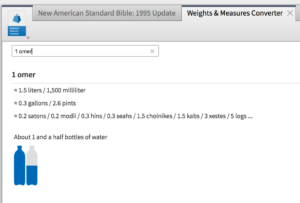
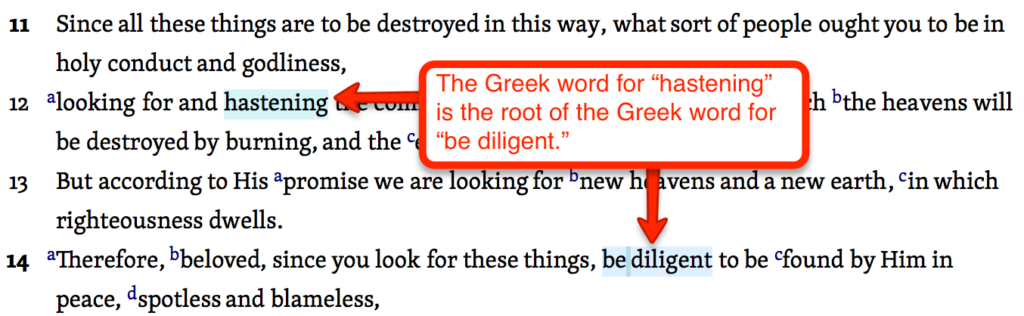
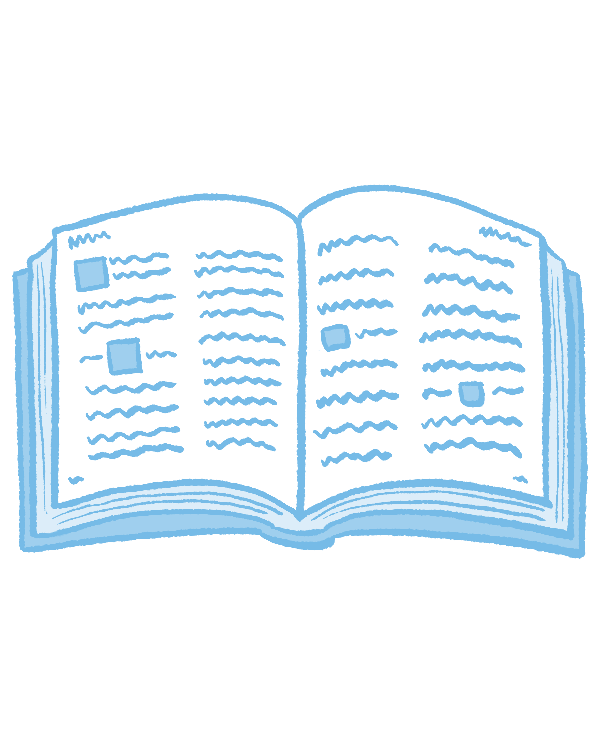
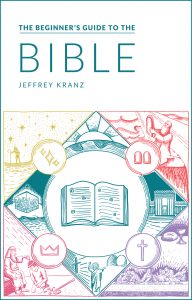

Thank you . Logos is a blessing. I dont mind working hard saving some money and teaching pastors from the pacific islands how to use th<e word of God in a powerful way. If an investment must be made for a quality product then be it!
Hi, I have logos (free) on my apple phone. Is it at all possible to link my Logos from my phone to my recently installed desktop (Free version) to have all my highlights and notes etc – (After i purchase the same bible i use on my phone … ) or do I need a paid version to get this feature?
I don’t think that’s a paid feature—if you’re signing in to the same Logos account (email address) from mobile and desktop, your notes should sync across those devices.
And my assumption is that if you have a resource in your library, you can access it across all devices and shouldn’t need to purchase it again. (But there might be some sort of licensing agreement shenanigans that would change this.)
Jeffrey, would you mind one day to compare Logos with the websites that offer dictionaries, articles and other things for the Bible study? If one can access dictionaries and articles free on the web what kind of advantages does Logos give?
I’m not fully convinced that I have to buy Logos though to be honest I’m glad they have now free version. I’m going to use the free version before I buy.
Thanks in advance.
That’s a brilliant idea. But to save you the wait, I can sum it up for you right now …
If you only use Google and the freebies available online, then you’re limited by your own knowledge and context. But Logos has been building up a dizzyingly interlinked series of datasets for more than 25 years.
That means almost every word in your Bible is just the surface: you have lots and lots of interconnected things to discover with a simple right-click. With other articles/dictionaries, you can still discover cool stuff, but you’re more at the mercy of what you know and what the resource author is trying to show you. (For example, I could find some free whitepapers from Dr. Doug Moo on the book of Romans—but I’m only going to learn what Moo wants to teach.) With Logos, I can right-click almost anything to go down a rabbit hole of Bible knowledge. ;-)
If you’re not convinced you need to buy Logos, you probably shouldn’t buy Logos. It’s expensive, and more industry-grade than almost anyone would need out of a Bible-study app. (You can check out my in-depth review here, if you haven’t already.)
Thanks for reading!
I use e-Sword, which is free, and pretty powerful, with lots of free and some paid add-ons available. But, with that said, that Corresponding Words feature Jeffery mentioned above sounds pretty amazing, and I’m heading over to download just for that.
love the software…been using it since ’98…only gets better & better! wish i’d had it in seminary! Great review–passed it on to my church family.
Thanks, Chris. It’s powerful, no?
And yes, if money were no object, I wouldn’t let anyone I love (or even remotely like) go to seminary without Logos. ;-)
Love the software and glad to help you earn a little denari in the process!
You and me both, Billy! ;-)