Heads-up—this is a very in-depth (LOONG) review of Logos Bible Software, my favorite Bible-study tool. This is current with the new Logos 10 version released in October 2022.
This is the fifth time I’ve reviewed Logos. I’ve been using this software suite for more than a decade now, and it’s hard to imagine this site, my YouTube channel, or my book existing without it. So right up front you should know: I love Logos, but it’s not for everyone.
Now they’ve released another sassy new version, and they were gracious enough to give me both a review copy AND a special discount for anyone reading this.
Here are the highlights:
- Logos 10 is expensive, but worth it for the right people
- Important new things in Logos 10
- A list of very cool things you can do with Logos Bible Software
- I can hook you up with a discount
I often get emails and comments about the tools I use for Bible study, and I need to give credit where it’s due. I couldn’t do this kind of stuff without Logos Bible Software. I use Logos for every Bible-y thing I do—whether it’s a blog post, a whiteboard video, or my own personal Bible study.
A lot of research goes into this site, and without Logos Bible Software, it would be way out of my league. I’ve been using this product since version 4, and I’ve yet to find a better, cooler, higher-tech tool for this kind of stuff—it’s the Batmobile of Bible study.
I know a lot of you Bible geeks are doing similar Bible studies yourselves, so there’s a good chance you’ve heard of Logos. I just want to give you my take on it. It has its pros and cons, but overall, I’m really happy with Logos Bible Software.
How about a tour of Logos?
Before I launch into a full-on review of this Bible software, let me get a few things out of the way.
- I hate fine print, so I’m telling you up front: I’m an affiliate of Logos, and I’ve received advance copies of Logos 6, 7, 8, 9, and now 10 to try out. If you decide it’s right for you based on my recommendation, they give me a kickback (which really helps, because a site this big isn’t cheap to keep online).
- Logos Bible Software isn’t for everyone. Like the Batmobile, it’s too expensive and high-tech for most people.
- But if it is for you, I can get you a sweet discount.
It’s hard to imagine a Bible geek not loving this tool. Like I said, it’s the coolest gadget I own. But remember: I’m calling Logos Bible Software the Batmobile of Bible study—not the Batman. Why? Because like the Batmobile, Logos is a force multiplier.
With Bruce Wayne in the driver’s seat, the Dark Knight covers more ground and stops more bad guys. But if you put an average Gotham citizen behind the Batmobile’s wheel, he’s not going to solve any crime. In fact, he’ll have a hard enough time just starting the thing.
So if you’re going to drive the Bible-study Batmobile, make sure you’re willing to play the Bible-study Batman. You get out what you put in—which means you have to invest time in learning the software, learning the lingo, and learning the Scriptures in order to make this investment pay off. And boy does it pay off.
I’m going to walk you through some of my favorite aspects of Logos Bible Software, but first, I wanted to share a flow chart with you. It will walk you through a few questions that I’ve asked people who were considering whether or not they should purchase Logos.
Keep these questions in mind as you’re reading my thoughts on Logos.
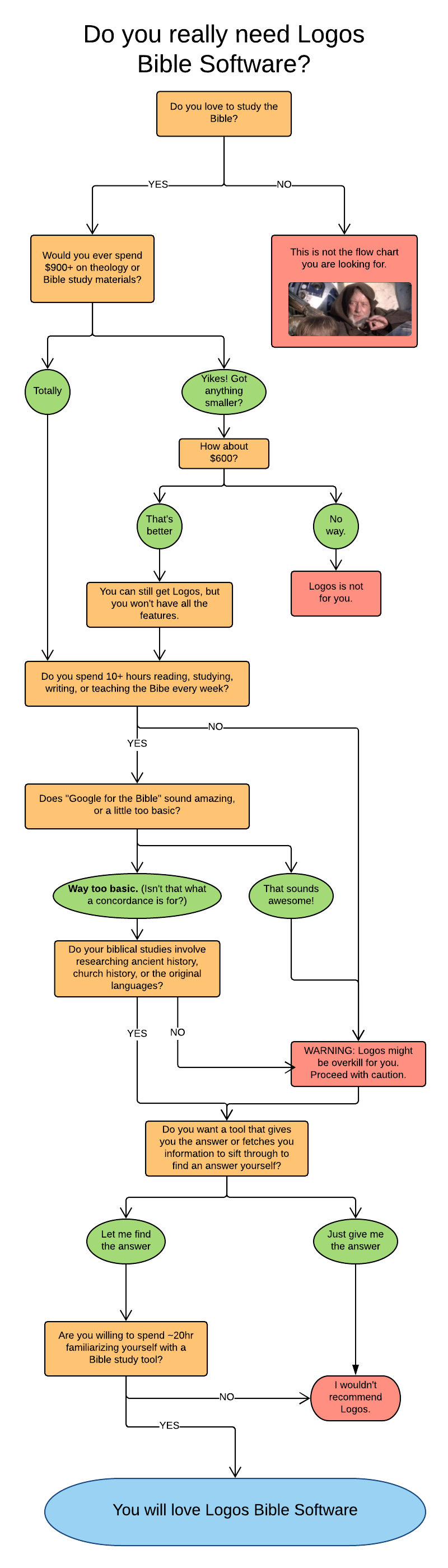
What’s new in Logos 10?
Here’s the deal: Logos Bible Software has been, for the most part the same since version 4 (wayyy back in 2010). They’ve added plenty of really, really cool and helpful tools over the past 10 years—but at its core, Logos is a mixture of Bible-study data and content. The fact that I’ve only ever really had to update this review with a handful of flashy new features over the years is a testament to the product’s long-term staying power.
That said, I want to share two ways that the product has upped their game this time.
1. Far more church history in the Factbook
Just like most Americans struggle to name the Presidents (or even the nine founding fathers) of America, most Christians struggle to fill in the gaps of church history between the book of Acts and today. Logos has done us all an enormous favor by adding a great deal of Factbook entries on themes in church history.
Logos lets you browse these themes and jump to key articles in your resources to learn more about them. But the coolest aspect of this new feature is the summaries of key people, events, places, concepts, and literature.
For example, I can look up “Christianity and the Roman Empire Unite” and immediately see a summary of key developments (like the decline of paganism and the ecumenical councils), key people (including bishops like Eusebius and Augustine and emperors like Constantine and Julian), key events (like the Edict of Milan), and key concepts (like Arianism). All of this is laid out in ways that allow me to quickly absorb the highlights and dig in for more details.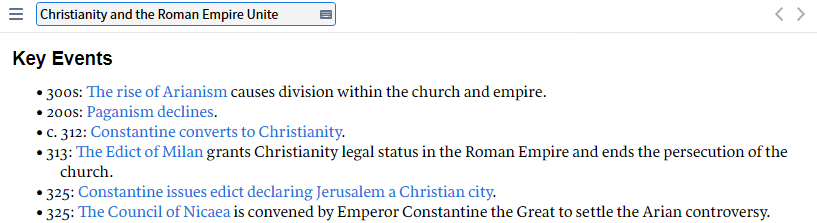
2. Finally: A layout that makes more sense for new users
I don’t want to get too down on Logos’ old design. (Versions 4 through 9 were a lot more approachable than version 3, after all.) But Logos 10 is the first time that I’ve opened Logos and thought, “I could see my dad actually using this.”
In many ways, Logos has been ahead of its time for a long time. And because of Logos’ very loyal user base, most of the time navigating Logos is like navigating a Costco: if you’ve been there before, you know where things are, but if you’re new, you have a lot of exploring to do.
That’s not the case anymore. Logos 10 actually feels like the kinds of tools we use at work. The main menu has moved over to the left side of the screen instead of the top, and expanded options makes it feel so much easier to navigate. I opened Logos 10 and immediately felt more confident using the tool—and I’ve been using Logos for ten years!
Plus, you have pre-set layouts for different types of engagement with the Bible, whether it’s for devotional study, original language study (pictured below), topical study, or a host of other approaches.
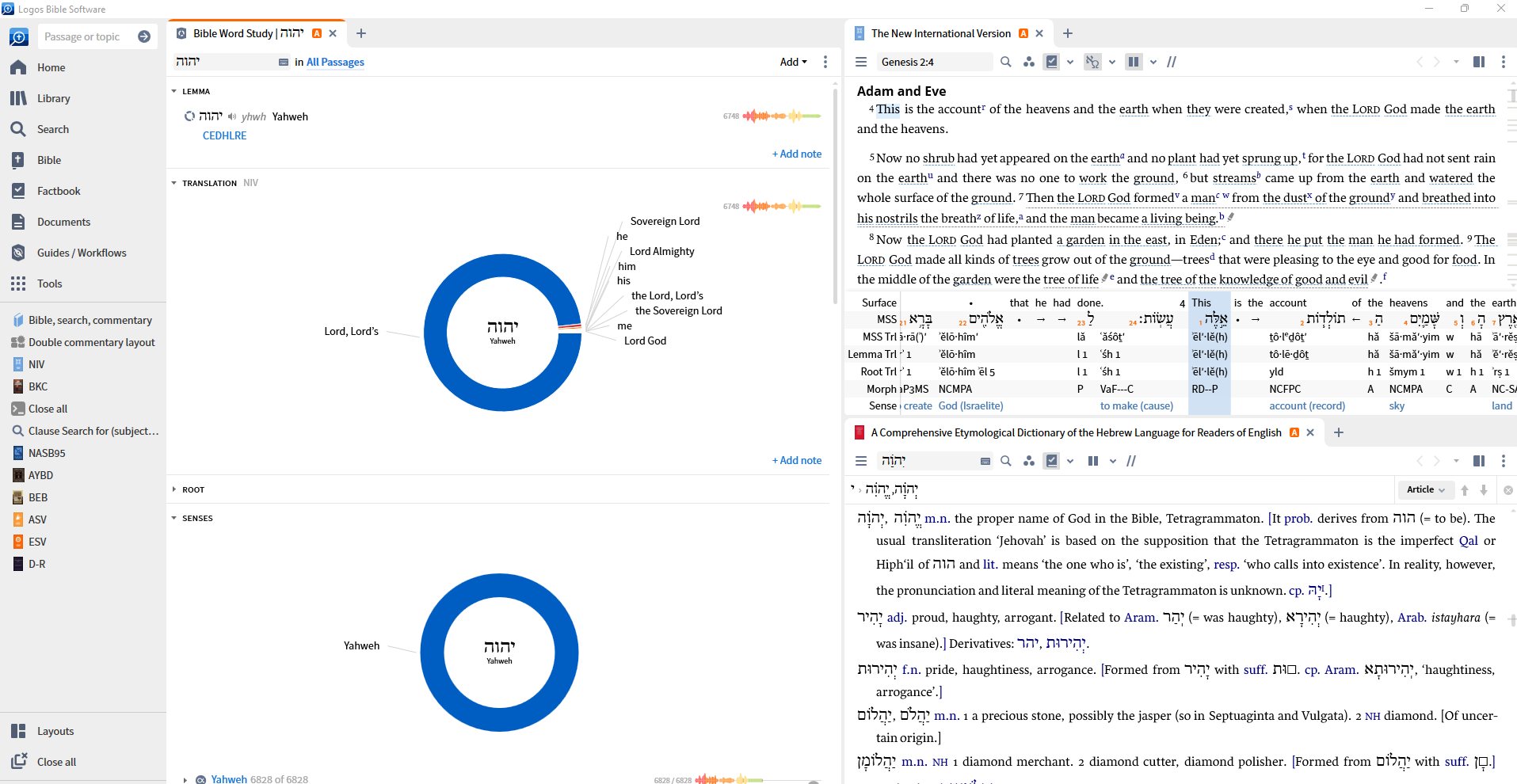
3. The Factbook now connects to many other books in your Logos library
The Factbook used to provide a layer of encyclopedic information just a right-click away from the surface text of the Bible. Now you can jump to the Factbook from other resources, too!
This is great for digging deeper into intriguing topics, but it’s also very useful when I need a quick refresher on something. For example, if I’m reading about the development of the Christian biblical canon and I need a quick reminder on who Augustine of Hippo was, all I need to do is hover over the name and get a summary from the Factbook.

Please excuse the fuzziness: my snipping tool wasn’t playing nice today.
You’ll know when there’s a Factbook tag available because the text in question is underlined. (You can turn this off if you don’t want it, too.)
4. You can search your print libraries using Logos! (Gold level and higher)
Lots of Bible geeks have vast print libraries and use Logos Bible Software. With Logos 10, you can scan the IBSN numbers of your print books to create your own print library catalog within Logos. If these books exist in Logos format, you can search them using Logos 10—even if you don’t own the Logos version! You won’t be able to use the Logos version, but you will be able to see if a given resource mentions what you’re looking for, and you’ll know where to flip to to find it.
These are the most exciting new things (to me) about Logos 10. But the lineup of things you’ve been able to do for a long time is still just as impressive.
What can you do with Logos Bible Software?
You’ve seen the things I love about Logos’ latest version. But I’ll level with you: Logos has been awesome for a long, long time. I’m going to show you just what kind of Bible-study superpowers Logos Bible Software gives you!
Logos turns the Bible into its own dynamic encyclopedia
Logos has been developing their Factbook since Logos 5: it began as a bit of an encyclopedia to the people, places, and things of the Bible. You plug in a person (like Goliath) or a thing (like a sling), and the Factbook presents (and sorts) everything in your library that’s about the search in question.
Well in 2020 they outdid themselves: by applying the Factbook visual filter to your Bible, you can instantly turn every person, place, thing, or idea in your Bible into a link to learn all about it. That means if you’re trying to figure out which Herod the Bible is referencing at a given time, you can immediately check out where he falls on that very, very confusing family tree.
The best part is you can do this all from the text of the Bible—it’s just ready to go. Well done, Logos.
Logos can (automatically) point out things you’d overlook.
In 2014, I told Logos to highlight every command or instruction in the Bible in red. Now any time I come across a command verb in the Bible, it shows up in red like this:
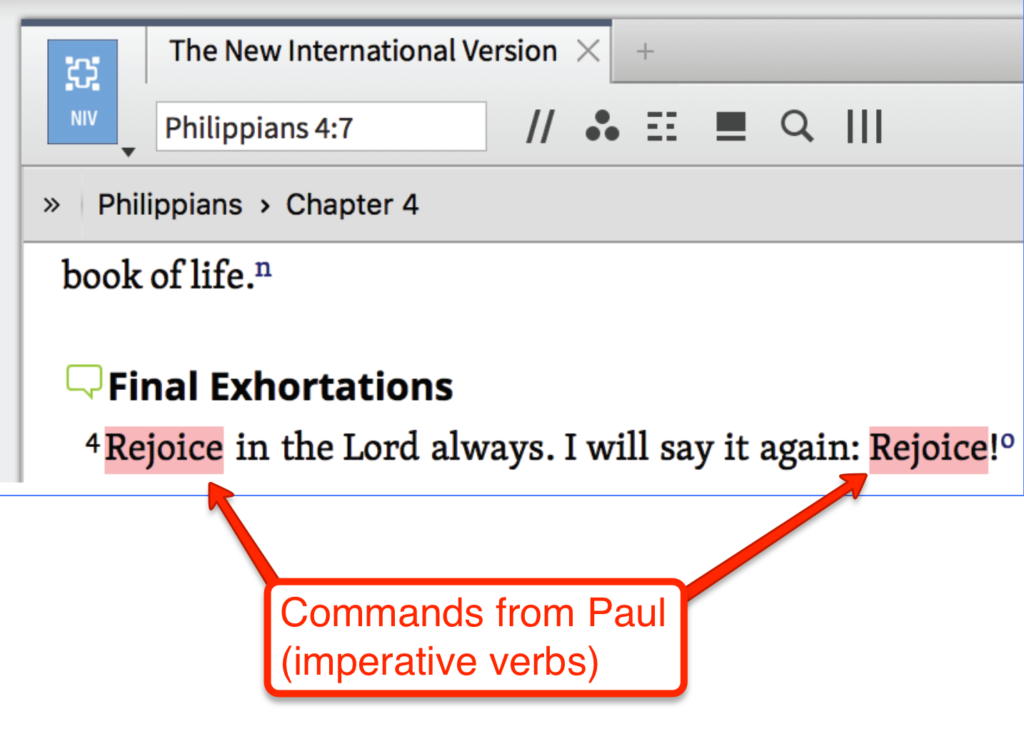
Which is cool. But you might be thinking, “Yeah, but how hard is it to tell a command from a non-command? That’s pretty straightforward, Jeffrey.”
I’ll give you that. It is straightforward . . . except when it’s not.
I’ve found that setting up a few filters like these help jolt me out of my cultural understanding of familiar parts of the Bible.
For example, we’re used to hearing that the Great Commission in Matthew 28 is all about Jesus telling us to GO.
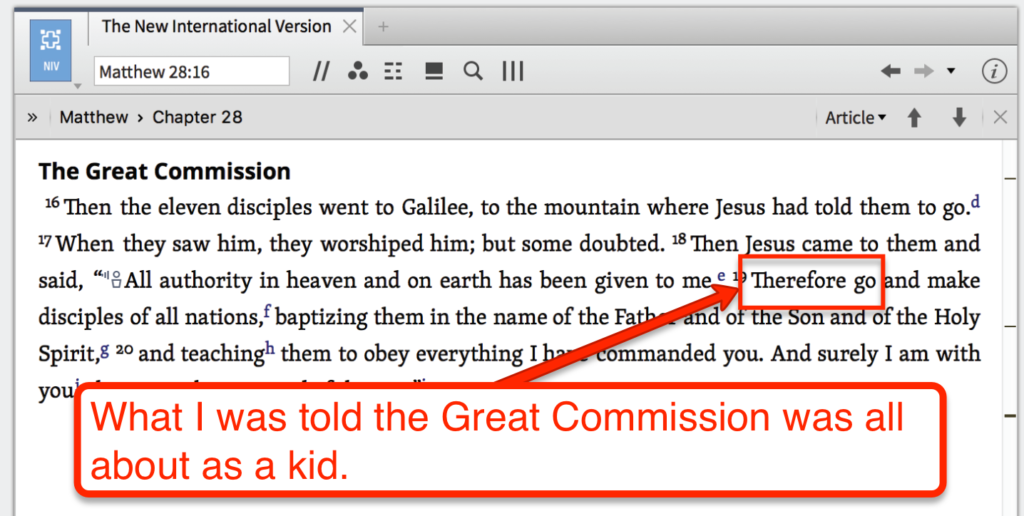
But when I turn on my Logos visual filter . . .
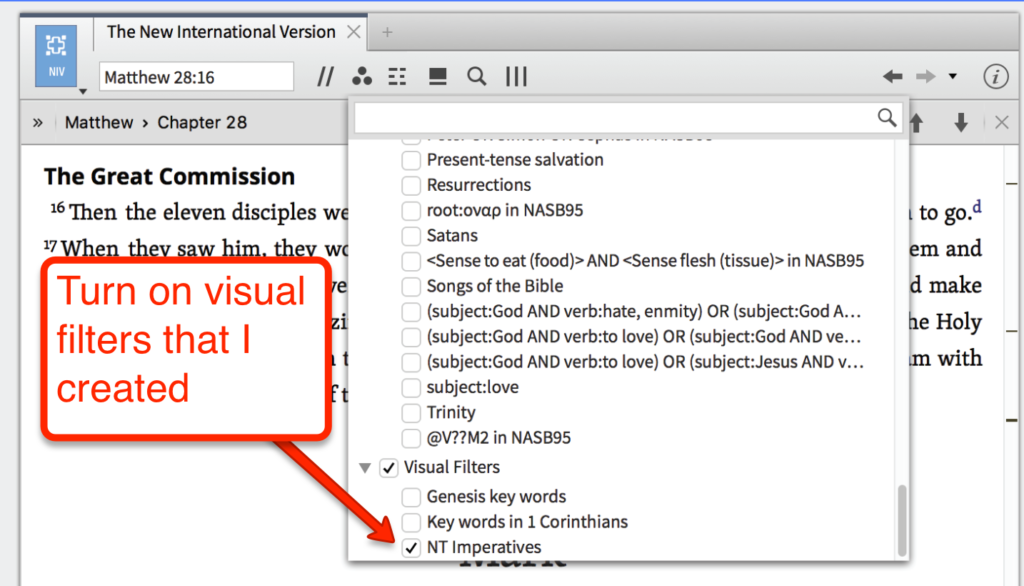
. . . I see something entirely different.
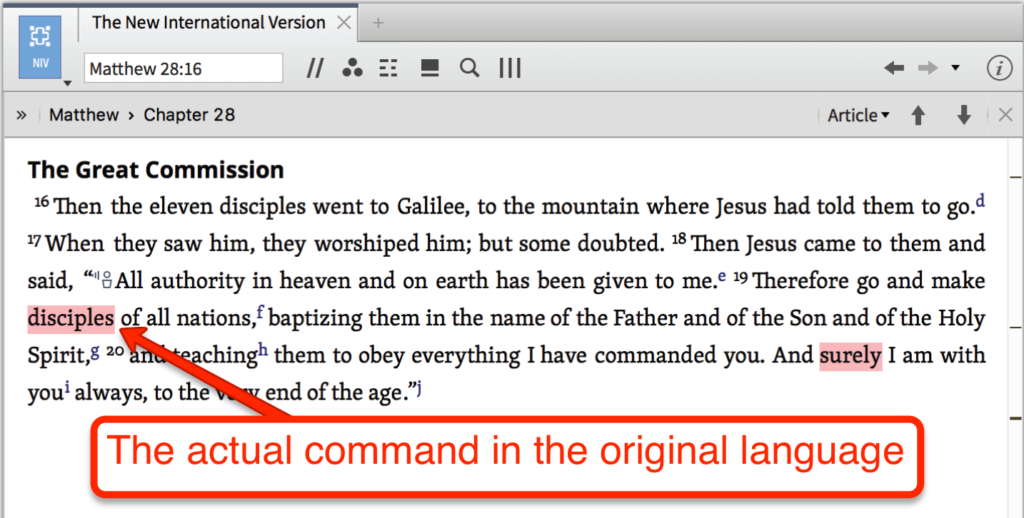
So the imperative verb in the Great Commission is to “make disciples”—that’s not something we would pick up on if we’ve constantly heard a different perspective on the verse.
And it’s not something I would have thought to look up on my own. But when I set up that filter in Logos Bible Software, the technology points it out for me. In a way, it’s like I have a Bible scholar pointing out cool things that I’d overlook—and not in an interruptive way, either.
But wait … it gets even better.
Let’s say I’m doing a study on the book of 2 Peter. I’m noticing that the phrase “make every effort” (or “be diligent” in my beloved NASB) comes up a lot in this book, so I pay close attention to what Peter’s talking about when he uses this phrase. (Kay Arthur and other Bible-study gurus would call this a “key word.”)
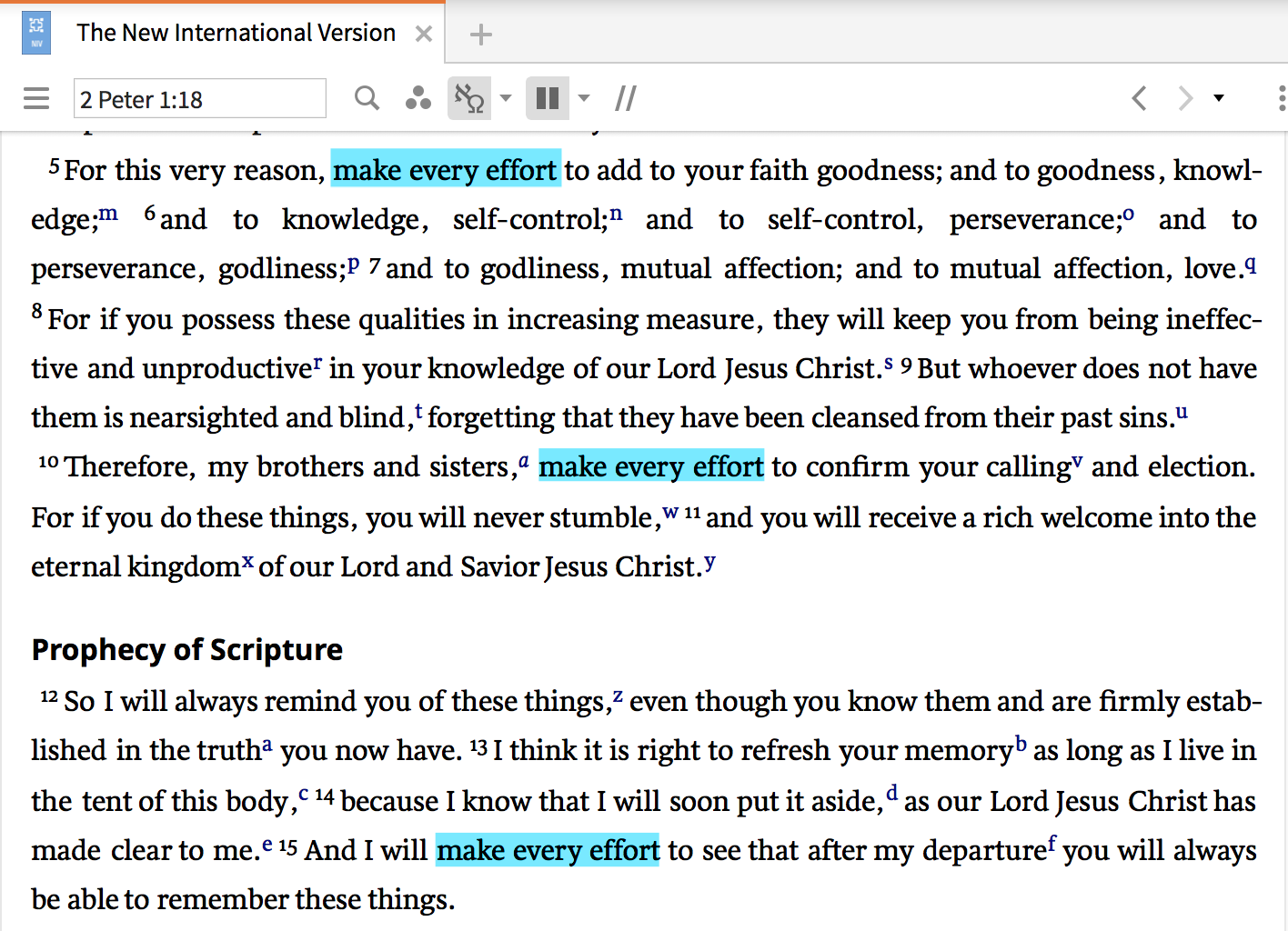
I could just go through this book highlighting “make every effort” every time it appears, looking up the Greek word, making some notes, and calling it a day.
But then I’d miss something amazing toward the end of the book. Peter tells his readers to live godly lives as they look forward to the day of the Lord and “speed its coming.” The Greek word for “speed” there has the same root as the phrase translated “make every effort.”
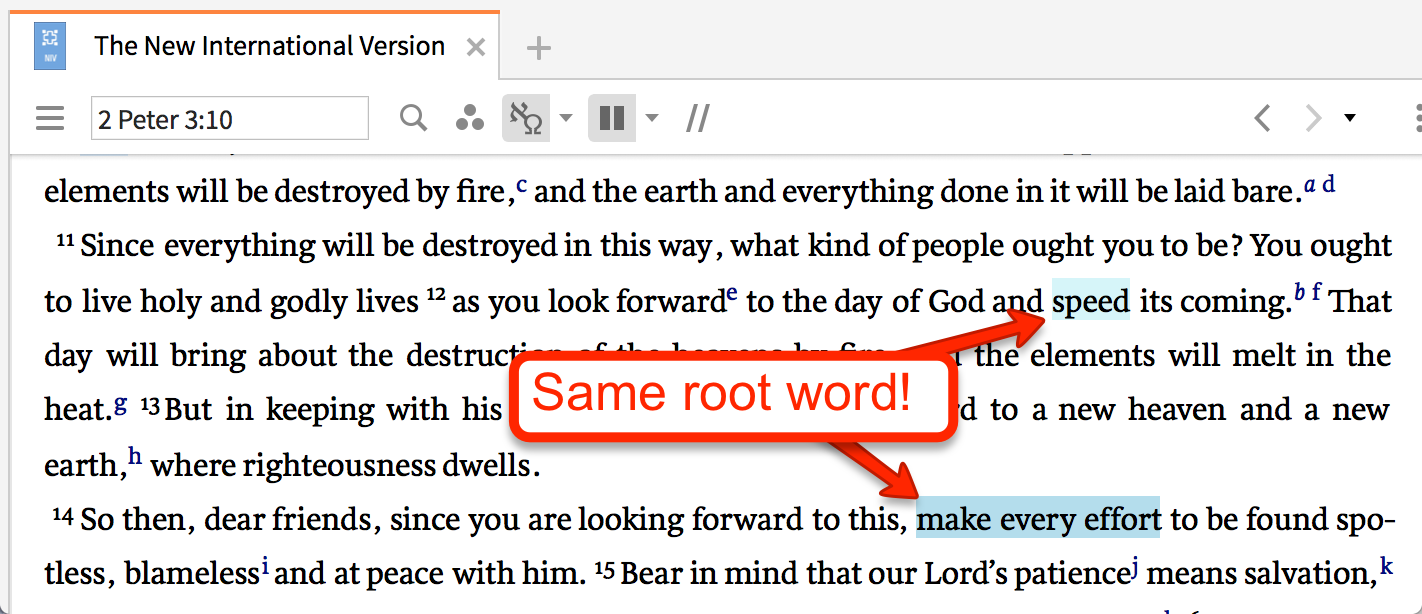
This was an eye-opening Logos moment for me. All I had to do was click on the key word, and Logos’s Corresponding Words tool highlighted related words in my Bible for me. It was easy to turn on—just a few clicks:
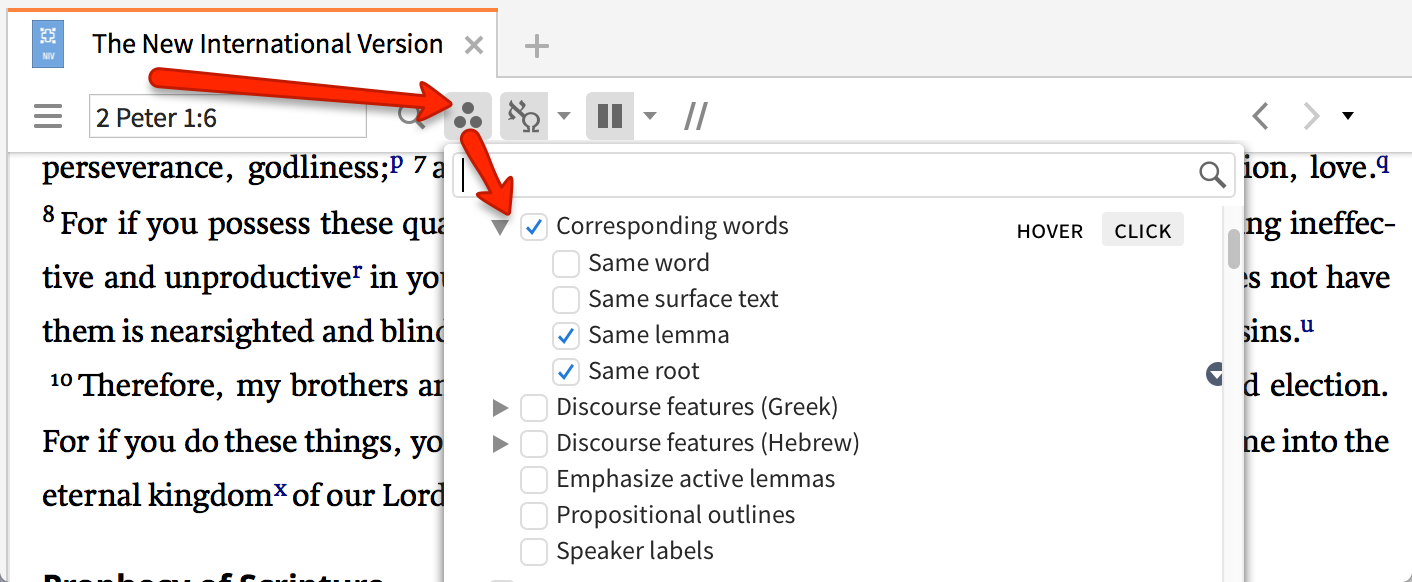
But just like that, you can tell Logos to catch key related words that would otherwise slip right past you!
Logos shows you how the New Testament uses the Old Testament
A cheer went up from all Logos users when this new feature was announced. (We’ve been trying to hack this for years!)
But the good folks at Faithlife put together a tool that lets you browse the New Testament for uses of the Old Testament.
That means if I want to find every time the book of Isaiah is quoted in the New Testament, I just open the new tool (very creatively titled “New Testament Use of the Old Testament”) and select “Quotation” as the “Type” of use I want to look up.
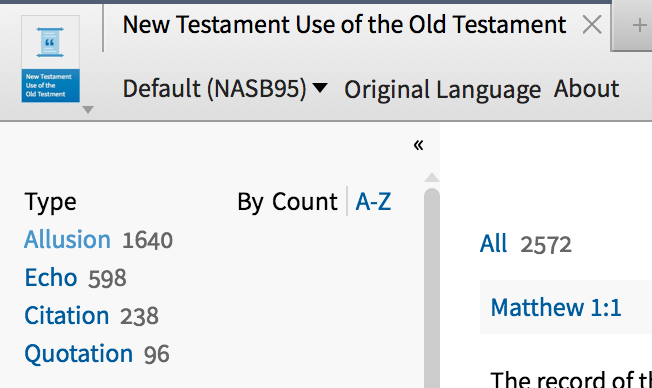
Then I’d choose my source book. (Isaiah, in this case.)
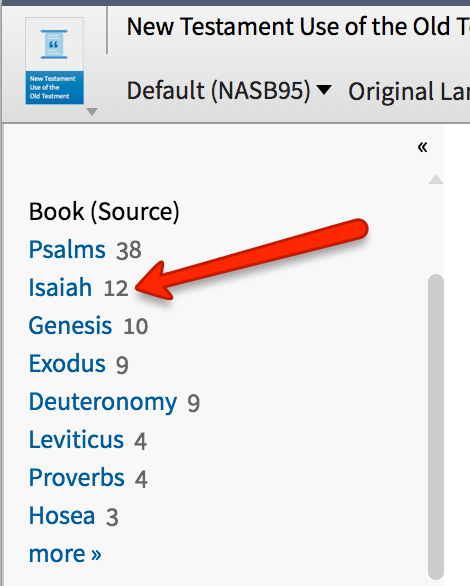
And just like that, Logos gives me a report of every time the book of Isaiah is directly quoted in the New Testament!
Logos shows how any word is used across the whole Bible.
Logos calls it Morph Search, and it’s hands-down the most useful feature of this Bible software. There are few times I use Logos without putting this tool to work for me.
It lets me search the Bible for any Greek or Hebrew word, which is super helpful.
For example, have you ever seen my list of all the one-another commands in the New Testament? I made that list in MINUTES. I followed a few simple steps. I started with a one-another command I knew, and then a few clicks did most of the work for me after that.
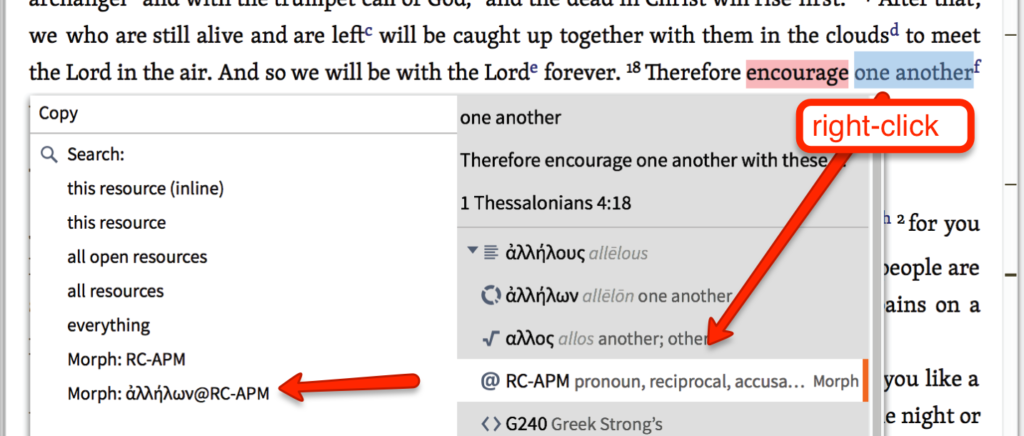
That gave me a huge dump of every time the Greek word for “one another” is used in the Bible, which I was able to go through and categorize.
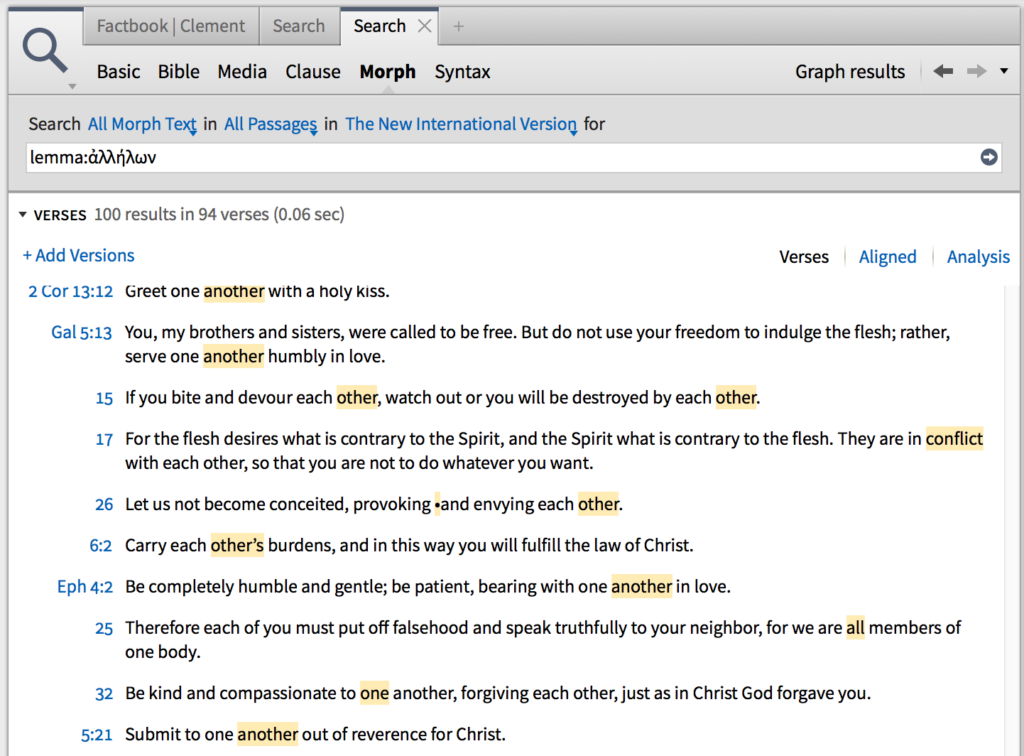 And here’s what’s crazy: Logos Bible Software has been doing this since 2010! It’s a feature from way back in their fourth version.
And here’s what’s crazy: Logos Bible Software has been doing this since 2010! It’s a feature from way back in their fourth version.
You can run a background check on any Bible character.
The Bible Factbook really gives me a hand.
You know that post I did on the authors of the Bible? I wrote that in a few hours. I knew who the traditional authors were beforehand, but I still needed to write up quick profiles on each of them. Normally, that would mean opening all my Bible dictionaries and piecing stuff together from the various accounts. (After all, that’s what I had to do for The Illustrated Guide to the 12 Apostles.)
But not this time.
Enter the Bible Factbook. I just type in the author’s name, say, Ezra, and BOOM:
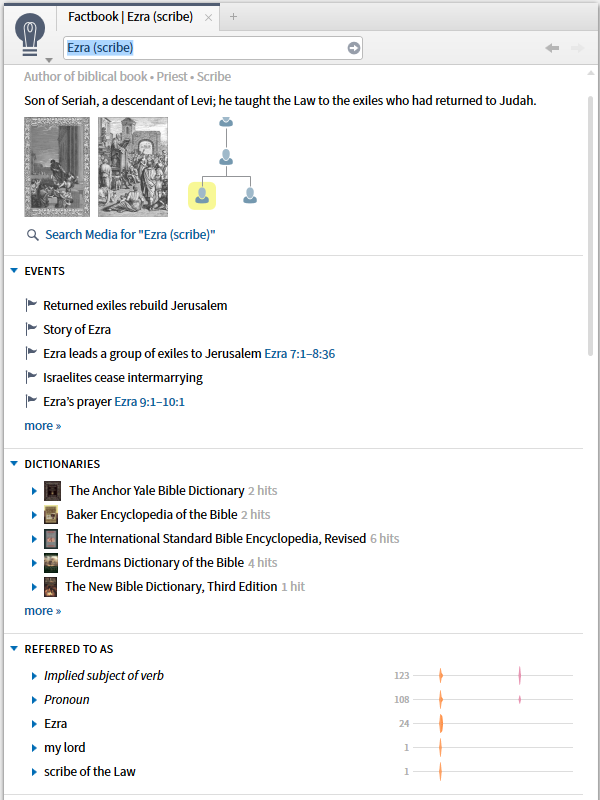
It pulls up any media in my library on Ezra. It pulls in the biblical events Ezra takes part in. It shows me the Bible dictionary articles on Ezra. It shows me how the Bible refers to Ezra (even when it’s just pronouns like “he” or “him”).
That’s just skimming the surface, folks. It also pulls up a timeline for the character, a list of relatives, and links to further explore his roles and the like.
This is a huge, huge step up from the “Bible Facts” feature they rolled out with the earlier version. I finally feel like I can look up any biblical figure, place, or thing and find everything related to that person. I think of it like a meta-encyclopedia to the Bible: it gives me a high-level look at the people (or whatever) in question, then gives me lots of links to explore.
Logos’ Interlinear Ribbon shows you Hebrew & Greek insight right away
I grew up doing Bible word studies with print books. That meant that when I wanted to know what “kindness” meant in Paul’s list of the fruit of the Spirit, I had to go through a process involving multiple books:
- Open a print concordance (I liked the Zondervan NASB Exhaustive Concordance) and look up “kindness.”
- Then, I’d find the mention of “kindness” in Galatians 5:22 and make a note of the Strong’s number next to it.
- The next step would be to flip to the back of the book to find the corresponding number. There, I would find a quick, dictionary-type definition of the word.
- If I wanted to know more—and I always did—I would look up that word in Dr. Spiros Zodhiates’ Complete Word Study Dictionary: New Testament for a full explanation.
SHEEEESH. That’s a lot of flipping around, and it involved two beloved-yet-heavy tomes. (As a kid, I used to think “exhaustive” concordances got their name because of how heavy they were.)
But with Logos, I don’t have to do that.
Instead, I can turn on the Interlinear Ribbon, and all this information floats right below the Bible like so:
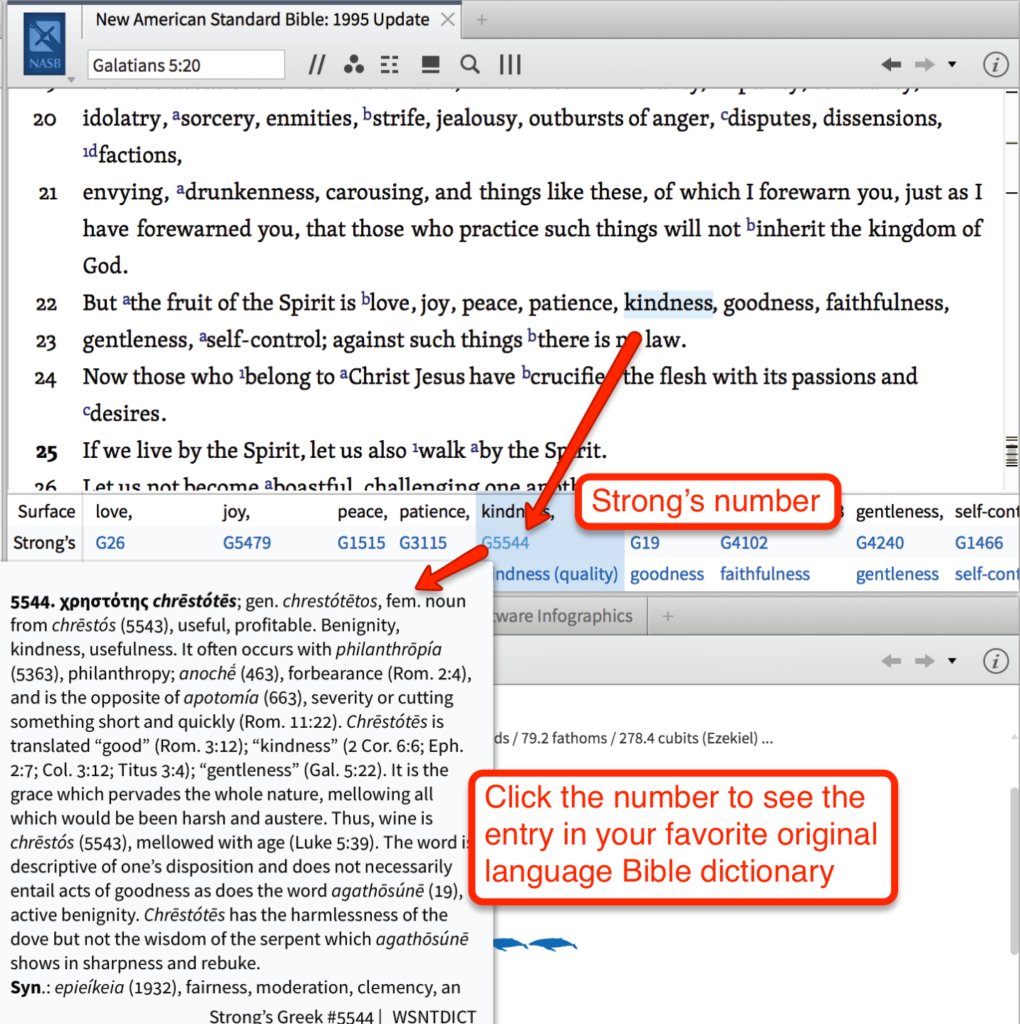
Instant insight!
You can search the Bible by speaker in Logos Bible Software.
I don’t know of any tool that lets you pull this off besides Logos.
Suppose you want to find all the places where God talks about David. You can’t just search the Bible for the words “God” and “David.” That would leave out some important synonyms (Lord) and pronouns (he, him). Plus, even if you generated a list of all the times God and David are referred to in the Bible, you’d have to sort through the results to see which verses actually involve God speaking about David. That would take DAYS to do by myself. Sheesh—it’d even take days to do with the old Logos 6.
But I did that in about 15 seconds with Logos just now. I kid you not. In fact, you can download the results by clicking here.
I hope you’re as excited about this as I am. I am reeling with ideas for blog posts based on this function alone:
- Jesus’ most commonly used words
- Words of Satan in the Bible
- The most talkative people in the Bible
- Prophets quoted in the New Testament
Plus, I can check to see if any Bible character speaks on a certain topic. That’s pretty cool.
You can even browse the whole Bible by the words spoken to God. This gives you a look at every single prayer and petition and conversation directed toward a member of the Trinity.
You can search the Bible by sense in Logos Bible Software.
This is also super, super exciting.
The Logos team has gone through the Bible tagging words with their basic definitions. Now we can finally search the Bible by meaning instead of just by word.
Here’s an example: I wrote a post on the angels and demons of the Bible. I could have searched the Bible for “angel,” but that would leave out important words like “cherubim,” “heavenly host,” and “seraphim.” That’s no good—I would have needed to do the tedious work of hunting down all the ways angels are referred to in the Bible.
But with Logos, I can just search the Bible for every time the angel sense is used. That pulls up results for “angel,” “cherubim,” “glorious ones,” “watchers,” “archangel” … you get the idea.
Logos Bible Software gets us closer to the original settings.
Let’s say I were typing up a study guide for the book of 3 John.
I could just read the book, do some cross references, and start plugging away at the study. But I’d be missing out on some important pieces of this letter. Since I’m not a first-century Christian in the Roman Empire, I’m blind to a few cultural concepts in the epistle—concepts that people studying 3 John should understand.
But in Logos, I can look up the passage and get a high-level idea of some ancient cultural concepts in this book of the Bible:
As you can see, some of these are a lot more helpful than others. “Letter writing” is something we understand pretty well nowadays, but “Elders as fathers” is something I’ll want to write on in that study guide, since it’s how John sees his relationship with Gaius and the church (3 Jn 1, 4).
You can probably see how helpful that is to me and the OverviewBible team when it comes to unpacking the books of the Bible in study guides, infographics, and the like. I can also see this being a huge help when it comes to writing sermons, preparing seminary lessons, and the like.
With Logos, you can easily visualize ancient units of measurement.
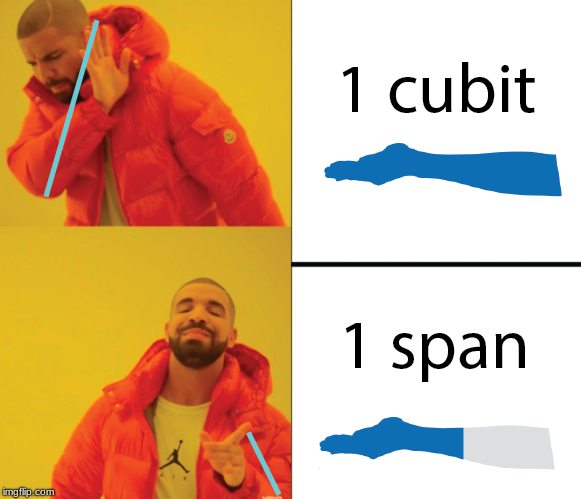
Remember the first time you read the story of manna falling from heaven? It’s an amazing miracle that the Lord worked for his people in the wilderness. Sweet-tasting bread just shows up all over the land like snow! Moses tells the people not to gather more than an omer’s worth per person (Ex 16:16). The people who gathered too much just ended up with nasty, wormy mush the next morning.
But you know what always bothered me about that passage? When I go to find out just how much an omer is, Moses says, “Now an omer is a tenth of an ephah” (Ex 16:36).
Thanks, Moses. Really helpful.
But Logos Bible Software’s Weights & Measures Converter makes a lot more sense out of this. I just open the tool, enter “1 omer,” and SHAZAM!
So an omer is 1.5 liters, which is a good deal of bread per person, especially if this stuff could be packed down.
It’s nice to have this kind of information built into my study tool, because I can immediately get an idea of what the author’s communicating.
Let’s try another example. Suppose you’re going to teach about Noah in your church’s children’s ministry this Sunday. (Good on ya!) You just KNOW that one of these curious 7-year-olds is going to ask just how big the ark was . . . and “300 cubits” just isn’t going to cut it.
With this tool, you can come up with not just one, but FIVE tangible examples to share with them! Just type “300 cubits” into the Weights and Measures Converter and you’ll get . . .
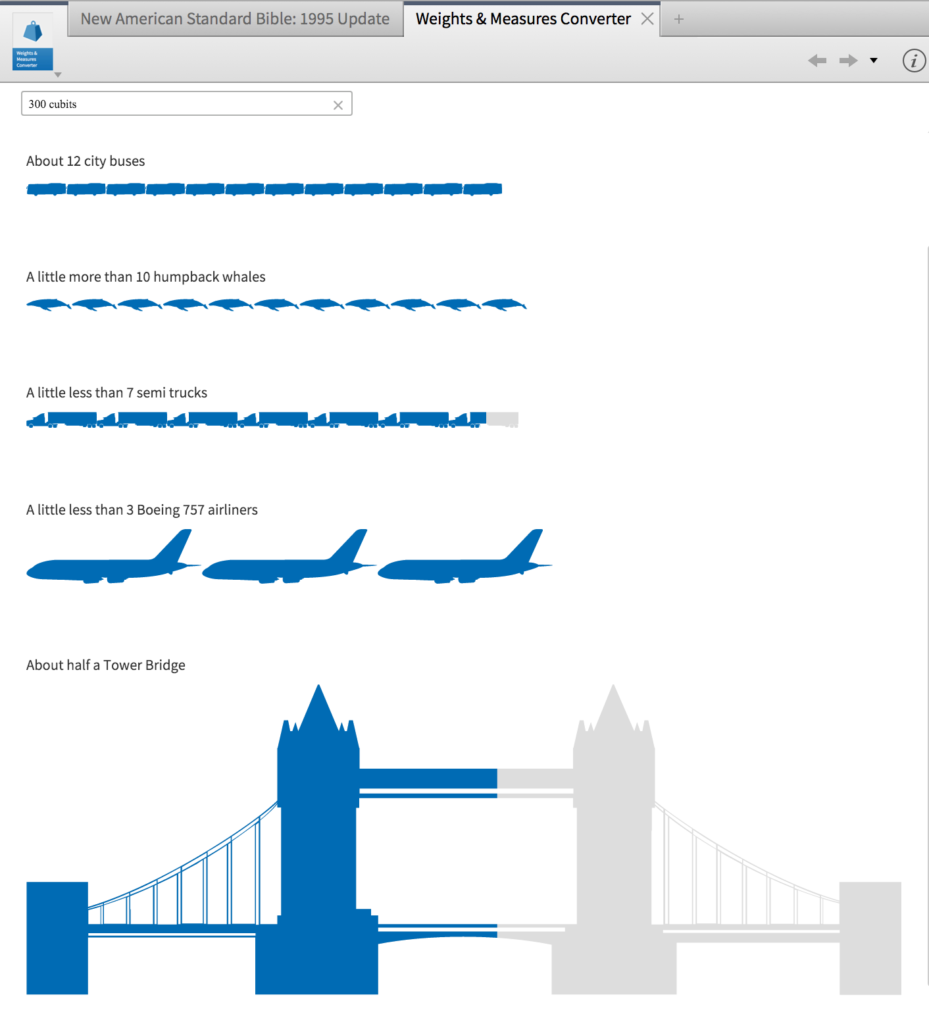
Cool!
You can get an even more tangible idea of just how massive 300 cubits is—using whales, bridges, airplanes, busses, and semi trucks as reference points.
Logos helps you sort your commentaries, so you know what kind of perspective you’re getting
Suppose you’re reading a particularly difficult passage in the Bible, say … Revelation 20. You want to make sense of this prophecy, so you open your commentaries.
But then you pause. There’s a lot of commentary on this chapter of the Bible—but how many perspectives are these folks coming from? And when were these thoughts written? Are you getting the thoughts of someone from the middle ages? From the Enlightenment era? From this decade? Are they writing that commentary from the perspective of a Lutheran in the 1602s or as a Pentecostal from 2016?
These are the things a wise student of the Bible will take into consideration—and Logos helps you do that. Now, when you’re accessing your commentaries, you can sort by denomination, time period, and more. And you’re sorting based on the author, not the book! That means you get the commentator’s perspective on a specific passage in context of their general perspective. I anticipate this being very, very helpful to seminary students!
And new versions of Logos Bible Software keep awesome features from before.
We can still right-click any word in my Bible to see what the original Greek or Hebrew word is. And we can still immediately find that word’s definition. And we can still search the whole Bible (or just specific books) for places where that word is used.
Which means I’ll still be using it to make infographics, blog posts, and ebooks for you. ;-)
If you’re sold on this tool, you can get it here. They’ll even give you a discount and some free books.
So, should you get Logos Bible Software 10? Well …
This is the best tool out there. But like I said earlier, it isn’t for everyone. Here are a few factors that might make Logos a pretty bad choice for you:
- Logos is expensive. (Although it’s more affordable than ever.) Seriously: even if you go with the bottom-shelf package, you’ll spend a few hundred bucks. Is it a great deal? Absolutely! But you need to think of this as an industry-grade tool, because that’s the kind of price you’ll be paying.
- Logos takes time. It’s a force-multiplier: you get out what you put in. This is NOT some theo-magical device that makes the Bible’s most difficult passages become clear. You’ll still need to put in hard work, but the return on that investment is amazingly high.
- Logos is high-tech. If you have trouble finding your way around a smart phone, you’re gonna have a bad time in Logos 10. It’s got a learning curve that you need to scale first.
Remember: you don’t need the Batmobile for a 15-minute commute. ;-)
How to get a Logos Bible Software discount
If you read through all that and you’re still as excited about Logos Bible Software 10 as I am, woohoo! It’s time to set you up with your own base package.
And that’s pretty easy. Just go to my page on Logos’ website, choose a base package, and start studying!

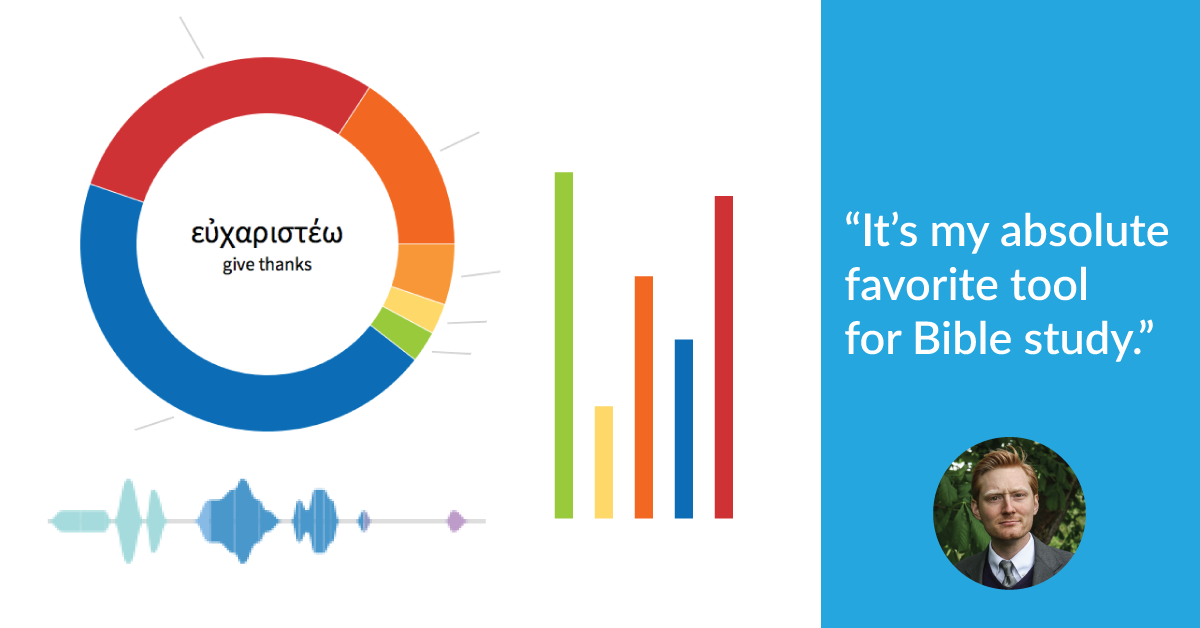
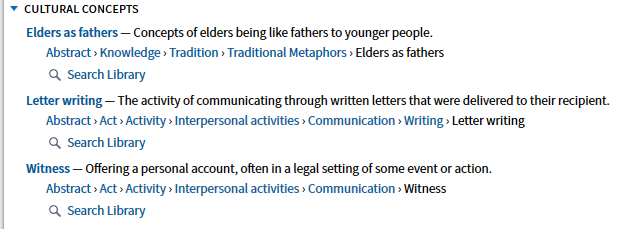
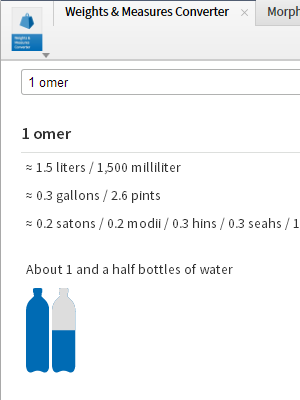
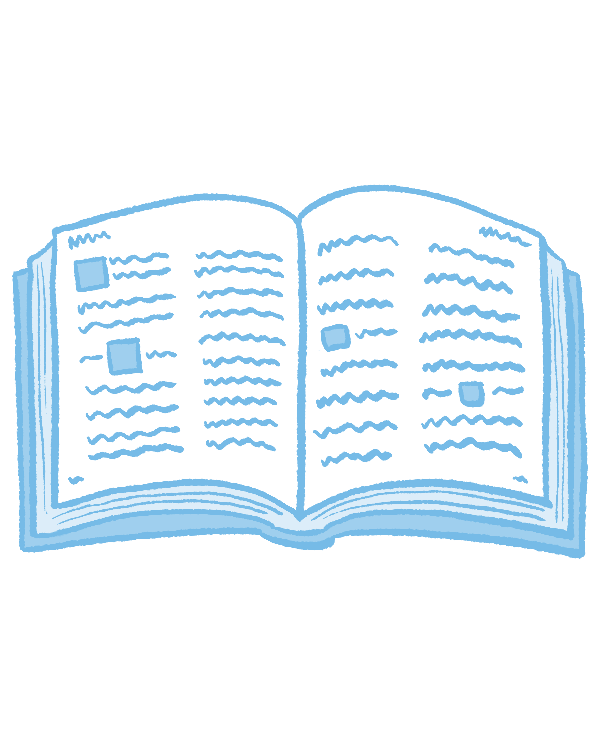
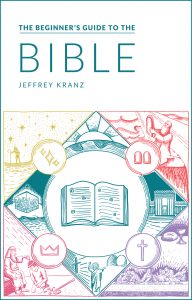
The new Logos 10 looks great! Please advise the cost to upgrade from Logos 9 to Logos 10?
Hello Jeffrey,
Could you tell me if Logos 8 Free for Android also has the Integrated Editors features, with Topic, Study and Journal Notes, like e-Sword software on the Iphone version?
You can make Faithlife notes—and share them with groups!
Hey Jeff,
I have really been looking at Logos for the last few years. I have a pastor friend that bought it 3 years back and loves it. A professor we had in seminary loved logos and shared his thought with us on the software. Is there a trial that be tried out before purchasing? I’m thinking the platinum package will be the one for me. Also, if you purchase this package and want to upgrade in the future with a new software (like presently logos 8 is in use—let’s say you want logos 10 when it finally takes place in the future) is it a hefty fee to upgrade? Sorry for the questions.
Hi, Ben! Answers:
I hope this helps!
I have Scholars Library. Logos Bible Software 3. I have never downloaded it. Is it too late to use this program I understand there were updates which of course I did not get. This was quite a sacrifice for me at the time. I don’t want to pitch it what do you suggest? Can I use it like it is? I don’t have the finances to purchase more expensive updates.
Gratefully,
Judy Marks
Hi, Judy! Hmm, Logos 3 was a long time ago. It might be good to call Logos Customer Service and ask them what the best way to use your library on your current machine is. My guess is that you could “upgrade” to Logos 8 Basic for free and use all the resources from Scholar’s Library 3. But I’d check with a customer service rep first. =)
Hi Jeff,
Thanks for the review. I am just a lay guy from India who is interested in doing serious bible studies. I do bible studies with students/graduates. Which package would you recommend considering the cost factor also?
As a guide – I have no knowledge of Hebrew/Greek (though would like to build it up); I am building up a library of digital commentaries (max 10 now) and am interested in the historical/cultural background in doing my studies.
Thanks.
Hi, Deep! I’d recommend starting with the free Logos Basic, getting the hang of the platform first. I really, really find Silver to be the best deal—but you can start with a smaller package and upgrade later. =)
1)-can I actually access and read a book from cover to cover or is everything piecemeal by searching?
2)-can I select a portion of a book or Bible, double space it, and then print it so I can scribble my own notes on it?
3)-can I print a book that I want to read? I am old and old-fashioned, so I like paper! Watching screens for long periods of time can be pretty tiring.
Hi, Lynne!
1) Yes! You can read a resource cover to cover in Logos.
2) I wouldn’t recommend using Logos as a word processor, but you could copy-paste portions of Scripture (or other resources), transfer them to a word processor (MS Word, Google Docs, etc.), adjust spacing, and print.
3) I suppose technically you could, but I would not recommend this! For a print book experience, it’s best to just purchase, borrow, or rent a print book. ;-)
I absolutely HATE Logos! It was stupid expensive and unless you have LOTS of time to watch their little videos or can spend hours figuring it out, I highly recommend against it. I bought 7 and within about 2 months they said they would no longer support 7, to upgrade to 8. Upgrading to 8 would cost about $325.00 if I recall right. BEFORE purchasing I was told you never had to upgrade. So, not sure about their truthfullness. Just sayin’. Seem like a lot of hassle and expense when E-sword is MUCH EASIER and MUCH LESS expensive. In my mind, I wasted $800! Usually, when I try to use it, it spends a lot of time updating and slowing down the entire PC. By then, I am done with the message. Just a massive, expensive disappointment. I have to say, lust got the better of me and like any other lust, it leaves you flat after the initial “rush.”
You’re referencing a lot of valid reasons why Logos isn’t the tool for everyone. If you’re comparing Logos to E-sword for the same job, that’s a pretty strong indicator that Logos isn’t for you.
That’s like comparing the Batmobile to a bicycle. One of them is much easier to use and much less expensive—and if all you need to get from point A to point B. The other one is, well, the Batmobile. =)
My first and only Bible was a Ryrie Study Bible (NASB) bought in 1974. What I really enjoyed about it were such things as
-historical maps of each time period, with the paths taken by notable people of the time,
-historical timeline of events and people,
-and of course, Ryrie’s comments and insights, which covered such things as the cultural aspects of the time.
Things like this really brought it all together for me, gave me an overall view of Bible/World history. Does the basic (or any cheaper versions) have things like this?
You’d find a few of these in the free Logos Basic, including some infographics and the Faithlife Study Bible notes. But if you bumped it up to the lowest paid package (Starter) you’d get a better timeline feature and a lot more atlas material to play with.
Hey Joseph! Thank you for the review!
How well does Logos synchronize across platforms? Example: I’m preparing a Sunday School lesson and I begin with a workflow on my PC at home. Then I take my iPad to the coffee shop to hang out with the cool kids. Can I continue where I left off at home? On the way to church I drop my iPad. It’s toast. Can I whip out my trusty Android phone and access the lesson?
Thanks
Kirk
Logos syncs nicely in these situations—I’ve used Logos on Windows and Mac laptops, iPads, and Android phones. Features are understandably limited on mobile, but the reading/note-taking/word study experience holds up OK. I just wouldn’t try to do a great deal of deep research (like calculating the word count of each book of the Bible in original languages) on mobile. ;-)
Hello Jeffrey, thank you so much for the post. I have just one question: Does the Silver edition of the Logos 8 include interlinear old and new testament bibles?
Thank you very much,
Pablo.
Hi, Pablo. No, Silver doesn’t include outright interlinear Bibles, but you can activate their “Reverse Interlinear” feature within English Bibles to see the underlying Greek text. You can also view the English and original-language passages side by side in the Exegetical Guide.
I hope this helps!
I have been with Logos since the first CD. I truly believe that Logos Software should not be purchased after purchasing 5,6,7 now 8 upgrades. Every edition comes with new books that are formulated into the search tools so that your past editions and most of your separately purchased books are not searched properly for content. This means that only a select group of books, for that edition are properly searched and displayed. So all the past editions, all the past separate book purchased are not properly used if at all. I have found that E-Sword and Olive tree are better and that same books are normally half the price of Logos charges. I am saddened to write such a negative review. May Christ Jesus bless you and keep you always.
Hey Joseph. I wonder if this is a unique problem—I’ve never had a problem with books not updating across versions. I’ve accumulated more books than I will ever need or read—and never had difficulty moving from one version to the next. =)
That being said, while Logos does support a great many titles, that’s really not the draw for me. The features and datasets are what make it worth my while. If someone just wanted to grow an electronic theological library, I’d encourage them to consider alternatives, too.
I have a Logos 7 Platinum and was wondering to upgrade to Logos 8 Platinum. Not sure whether it is worth is and whether or not I can use the discount from you to do it?
Hey, Alex! Really depends on what you use Logos 7 for. If you preach or teach exegetically—of if you’d just find it handy to be able to build slides using Bible verses, Word study wheels, Greek/Hebrew definitions, and the like, you’ll probably appreciate their Canvas tool.
As far as a discount goes, you’ll be able to use my coupon (OVERVIEWBIBLE8) to save 25% on that upgrade, plus you’ll get 5 free books.
Hope this helps! =)
I just ordered Logos8, Platinum. Thank you for your review, it helped to solidify my decision. I already owned Logos7 and use it all the time, but can benefit from putting more time to learn all the features. I would highly recommend the software for anyone who is serious about Bible study.
I have been using Logos (at the time I started – Gramcord) since and during Seminary.
I have owned it for a time now and actually regret investing in it. It is constantly “indexing” my Library (or reorganizing it). Like today I was trying I was trying to work on a teaching. It was downloading updates. I cancelled the download and then found out it was doing it anyway. Logos is one of those programs I will not recommend to a brother pastor/teacher.
It’s certainly not for everyone, but as someone who needs to sift through a good deal of content and data to make some of these resources, I find it invaluable.
[Meanwhile, my Macbook whirrs in protest. Hush, little one.] ;-)
I agree with you on your comments, and then some. I have Logos 7, along with thousands of titles. I use the smallest fraction of them–as in perhaps less than 1% of them. Full disclosure, I am a scholar and have taught theology at graduate and undergraduate levels. I’ve found Logos can actually *impede* knowledge of the Scriptures and background sources if not used properly, because it focuses on searching rather than settling down to the hard and time-consuming work of reading and understanding ancient and secondary texts.
A friend of mine, a grad student in theology, worked for Faithlife. She told me a colleague there told her she was wasting her time learning Greek because Logos does it all for you. That is a chilling but telling remark. Not only is a grossly inaccurate, but it tells the culture of Faithlife: keep pumping out new versions with more bells and whistles most don’t need and will never use, to keep the company going.
I use Logos for Bible study and it is hardly–very. But it doesn’t need more stuff. It just doesn’t.
Hi,
I just wanted to say that I’ve used Logos for decades and can’t live without it (well, I’d probably live, but you get the point). I’m a pastor and I wouldn’t even think about starting work on my weekly sermon or Bible Study without it. I can’t say enough about how much it has enhanced my Bible study and research and writing and meditation.
Thanks for this article, spread the word.
coupon code OVERVIEWBIBLE7 is not working. . . any hints? I’m not stacking coupon codes, and I’m upgrading my base package (from standard silver to Gold-Bronze bilingual). I contacted their sales support and they say the coupon may have expired or the terms may have changed, but they couldn’t say for sure. is the code still active?
I’ve continued to try to make it work. Apparently I get the discount for Verbum base packages, but not for Standard Gold. Interesting . . .
Hi Jennings! The coupon only applies to new base package purchases, not upgrades. (Faithlife probably figures they don’t need my help selling their product to people who already use their software.)
Thanks for trying to use my coupon though–I appreciate it a lot. =)
FYI I had to talk to two different sales reps, but they got the coupon to go through as desired. issue resolved.
Fantastic! I hope you enjoy it. =)
Hi Jeffrey…would you think the stater pack would worth? for the higher packeges is out of my range as seminary students (in Indonesia)
Hi Bikey: I’d recommend starting with Basic, their free version. You can read my thoughts on it here.
Get the hang of it before spending any money on it, then make the decision. =)
When you wrote this info in 2016 – what version of Logos gives the details that you referenced? I’m a Sunday School teacher and hopeful that the “bronze package” would give similar breakdowns and examples. Please advise.
Thanks !!
Hi, Kim! The Logos 7 version of this post went live in 2016, but I’ve updated this article a few times this year. =)
I’m on Logos 7 Diamond. But Bronze has the “Full feature set” (as opposed to the “Extended feature set”), which gives you plenty of tools and Bible data to play with. I think most of my examples here rely on features that are available at the Bronze level.
Curious how the date at the top of the article says Oct 23, 2016, but some comments say they were posted 2 years ago. Did I lose a year-and-a-half of my life somewhere?
Jeffrey, nice review. The Batman-Batmobile analogy was especially good, as was the decision flowchart for those considering purchasing. I was wondering if you have any suggestions for improvements for Logos 7? Abram J-K mentioned a few in his Logos 7 review.
Thanks,
A.D.
Thanks, A.D.
Good question on the date discrepancy. That’s a “Last updated” date, not a publish date. =)
The main improvement: I’d like easier ways to search by general category of “person/place/thing” using the sense lexicon. For example, I’d like to get an ordered list of Jews mentioned in the Bible by tribe, or a list of weapons mentioned in the Bible, or a list of tools used in the Bible—all based on how many hits Logos turns up.
Curious, What was your promotional compensation for this “review?”
Hey, David! Fair question, with a few answers.
1. I was paid nothing (up front) for writing this review. I was invited to try Logos 6 in 2014 and Logos 7 in 2016 before they were released, and as far as I know, I was under no obligation to review either.
2. On the other hand, that early invitation to try Logos 6 and 7 was a nice treat. The main reason you give a blogger early access to stuff is that you hope they’ll review it favorably. So although I wasn’t paid to review Logos 6 nor Logos 7, I did review it after receiving copies to test drive. (I just added a few notes on this to the article in case future folks have similar questions.)
3. On yet another hand, I’m an affiliate of Logos. So I receive a 20% commission when someone who has never bought a Logos base package before buys one through my coupon code.
Of course, I used Logos before I was an affiliate. (I owe much of the content on this site to that tool!)
Thanks for asking, David!
Many years ago when Apple came out with the iPhone, the Bible software did not support it, I wrote them several emails telling them that it would be worth their while to include Apples IOS for their customers who liked the Apple products, they evidentially did not believe me as they were not interested at the time. As a side note several years after that they did make it available for the iPhone and other Apple products.
Anyway, I started looking around and since I had already heard of Logos Bible software I gave it a look and have not regretted it. I have it on all my Macbook pros, my iPhone, my iPad, my iPad Air and my iPad mine.
It is my go to Bible software, it offers such a wide variety of products to go along with it and is so easy to integrate all the tools.
By the way, I did enjoy your review of Lobos 7, I especially liked your flowchart!
Been a user of Logos for many years, but I’m guilty of not using it to the best that it can provide.
It is also worth noting that there are many varieties and “flavors” of Logos. Recently, they rolled out distinctive base packages for many faith traditions, evangelical, Lutheran, Pentacostal, etc. There has always been a Catholic version, Verbum, http://www.Verbum.com. There’s even a non-religious, humanities platform, Noet, http://www.noet.com. If you join their email lists they will give you free resources through each, monthly, and if you do make a purchase, they will send you a birthday and Christmas card, each year, containing a “no minimum purchase” gift code worth $20, each (they are time limited, however, so you can’t hold onto them and stack them).
More important, though, is that Logos also offers a decent _entry_ level platform for the lay masses: The FaithLife Study Bible, FaithLifeBible.com. It features a protestant Bible version, Lexham Engish Bible (LEB), as well as the Lexham Bible Dictionary, lots of photos and infographics, reading plans, and other resources, and group study features. All of the platforms are interchangeable. So content you purchase at Verbum.com can be accessed with the Logos or FaithLife Study Bible software, and the free resources available through the FaithLife Study Bible is accessible through the other platforms: Verbum, etc.
I am NOT an affiliate.
I know I’m a few months late, but the discount code no longer works. Might there be one that does?
That’s weird: I just tried it out and it worked for me.
Logos doesn’t allow you to stack coupons, though, so you may want to make sure there’s not another promotional code active in your shopping cart. You can also use my code when you call sales.
Hope that helps!
Thank you, it does! I already had an Academic Discount, and wanted to see if another would work. But now I know: no stacking. Thanks!
I currently own Logos 5 Gold and love it. There really isn’t a cheap upgrade so would you say the upgrade to Logos 6 is worth the steep cost? I tried to find a comparison of the two and maybe didn’t look hard enough but would love your feedback. Thanks.
It really depends on what you want to do. If you want a better look at the core structure of certain books and passages, (especially the Psalms and Proverbs), you’ll want to get the Feature Crossgrade (I’m pretty sure my coupon code works on this, too).
The team built a really extensive comparison chart of all the packages; you should check that out, as well!
I tired to use the coupon and logos said it was not valid and would not honor it. Pretty disappointing.
Odd. I just tried it out in checkout and it works fine. Did you use OVERVIEWBIBLE6 on a transaction including a Logos 6 base package? The coupon’s only good for base packages.
Wow…great overview of the New Logos 6. I’m waiting right now on my resources to download so I can get my hands on it! Can you give some details about your search for when God spoke to David? I refer to the actual query string. This is the first visit to your site, but surely not the last. Great job.
Hi, Chris! It’s a pretty easy search:
1. Open “Search.”
2. Select “Bible” as the type of search.
3. Make sure you’re searching “All Passages.”
4. Enter in the search bar: {Speaker } AND
5. BOOM! You have all the verses that reference David and feature words spoken by God.
I feel like I’m a little late to the game… But i’ve tried this search several ways and can’t get it to work.
For the record, I am very new to Logos Software
It does get frustrating at times but the blessings, the works one has access to, how it can be used to leverage the knowledge you have at your finger tips with the tools you have access to-definitely worth any frustration anyone else has. To me the most beneficial tool is one I used for years since it first came out in 1992 but is not published anymore-The New Treasury of Scripture Knowledge. You can buy a used copy but having it on Logos helps a lot! Been using Logos since the 3x days.
I too would be interested in that affiliate program. I am guessing you got that set up some time back.
Actually, I just got it set up in the past few days (though I’m not sure how much good it’s doing me, what with Logos’ website currently down).
And with their website down, I can’t seem to find the page with that information. =) Hit up Nate for all the details: Nathan.Smoyer@faithlife.com
Well, hey there Josh! You probably don’t remember me, but I’m a friend of Rick Whitaker from First Baptist Church of Moore, Oklahoma. I’ve lost track of you somehow. I hope you are yours are well. Blessings to you.
Hmmm… somehow I missed the affiliate program… can you share more details? (I’m a blogger, too, and have written a lot about Logos.)
Hi, Abram. Nate at Faithlife is the guy to talk to about that: Nathan.Smoyer@faithlife.com
And a word to anyone else snooping the comments: Abram’s review of Logos 6 is super helpful, especially if you’re already familiar with Logos 5.
Thank you!
Great post! Thank you! I currently have Bible Works, and am very happy, but some of the tools you’ve addressed here might be very useful. What level of package do you use? Are all of these features you’ve talked about part of the basic package? Thanks again for all of your effort with this! I’m having a blast getting to know your website. Grace & Peace
Thanks, Gabriel! I’m using Logos 6 Gold, which includes all these features.
I’ve really only scratched the surface with this review, though. I’m told BW is a sweet original languages tool, but I think the extensive tagging Logos has done in the past 4 years is hard to beat. =)